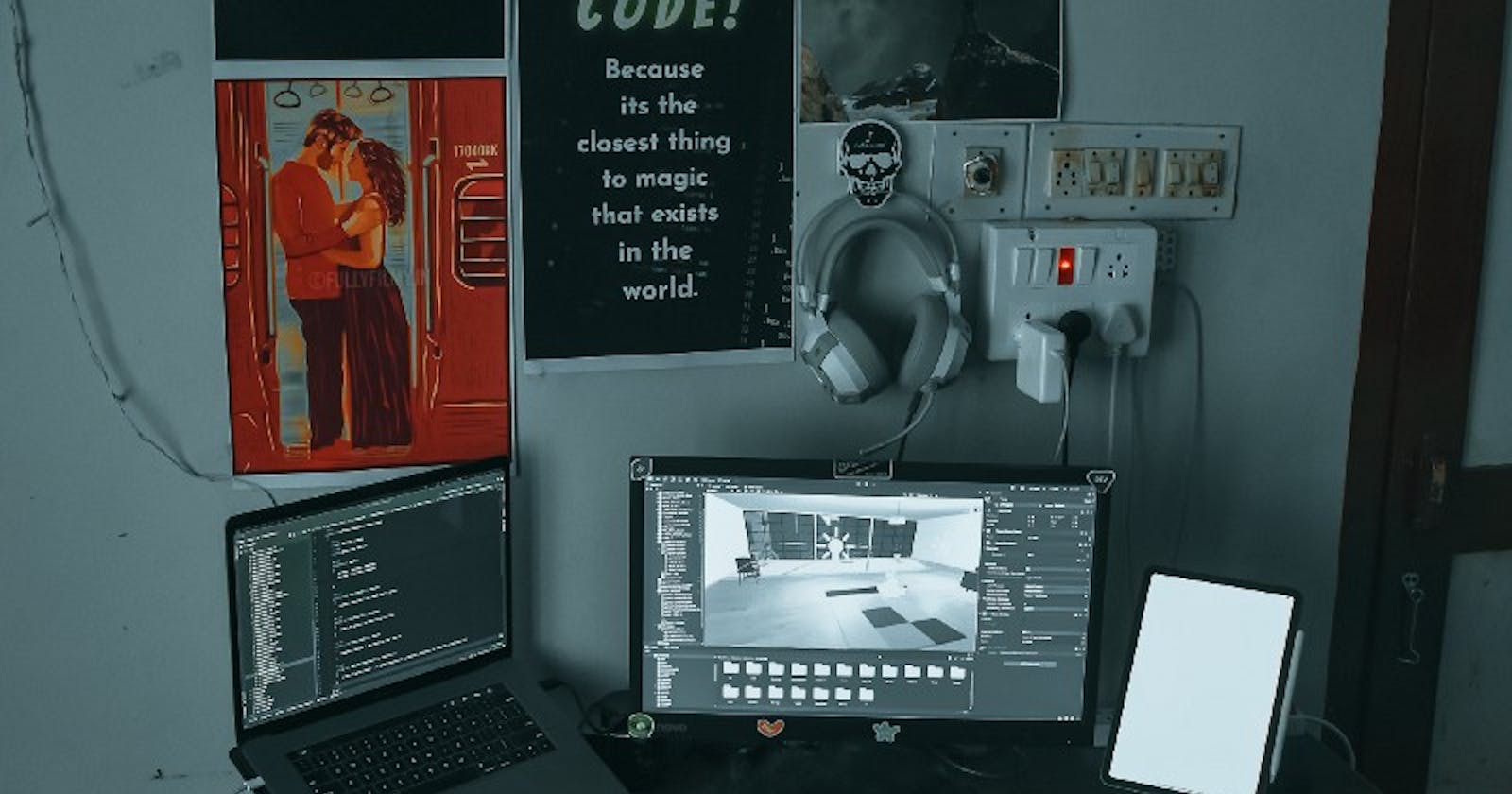As a programmer, I always look for ways to make my job easier and more automated. This comprises not only software but also hardware and accessories.
To do this, I am constantly on a hunt for new tools and techniques to add to my work setup. Every developer has a unique process, and you can always learn something from one another. So in this blog, I’ll discuss the productivity-boosting apps, tools, tips, and tactics that I use in my everyday (Mac) workflow.
My workstation
Hardware and peripherals :
Without hardware there is no software, so let’s start with the hardware and peripherals that are on my desk.
I’m using a 2019 MacBook Pro 15" with 16 GB of RAM and a 256 GB hard disk for my Hobby projects. I also use an External Hard drive of 1TB as a Backup.
I also have an iPad Air 4th Generation (2020 model) for taking notes and casual browsing while I work on projects. It helps me go green (Paperless).
Along with Mac, I connect to a Lenovo monitor for dual-screen. As a developer, I prefer 2 screens one for coding and the other for execution and any side works to improve productivity and reduce time in switching between screens.
I use a Gaming keyboard and a mouse as an extended one. Not a fan of the MacBook-19 Keyboard.
These are the hardware I use mostly.
Softwares :
- As an Apple platforms developer, Xcode is my daily go-to tool for coding for doing my office and any iOS Projects. It's a kind of extensive application (12+5 GB ) but still works fine on my mac.
- I write most of my API for side projects in python. So I have Pycharm. Love the free version itself. It's useful when it comes to env, package. management. For API testing Postman and Insomnia does the job efficiently.
- I love XR, I do research and blogging and now I’m moving full time into Extended Reality, so I practice AR and VR stuff daily. I love using Unity it's a free tool and comes with lots of advantages. For coding in C#, I now use the Rider tool it comes with so many useful tools and supports a lot of plugins and frameworks useful while working on 3D Applications. Rider us a paid one but you can use mono develop too its a free tool. Alternatively you can use VSCode too.
- I also write a few JS applications for my DS class and web applications. My Portfolio, blogs and product are also built on top of React & Node so I have VSCode on my laptop for all other works. It's so awesome and has enormous plugins and extensions available.
- For git, I use Iterm along with a few useful plugins like oh-my-zsh, zsh-autosuggestions and zsh-syntax-highlighting. I also love their themes. I use the Dracula theme in most of my tools. Here is a site where you can download the dracula theme for any tools.
- I'm a hobbyist photographer so I use Lightroom and Photoshop from Adobe. Using it for10 years now it's the best in the market. (Do checkout my page ❤️)
Ways of working:
- I love working in a no-call environment and prefer mail, to avoid distraction I use Focus mode while working on Mac and phone to avoid unofficial notifications.
- Also, I learnt this from my mentor Plan your week early and never compromise on schedule. I also follow a strict calendar rule and it helps in tracking my productivity and in meeting my commitment goals.
- Most office work is done on an official laptop and I keep my personal laptop away from my sight during this time because it always triggers me to use personal laptop when build time is high and i may end up working on hobby project 🤣.
- Personally, I'm not a fan of meetings. I prefer emails over unnecessary meetings. Also blocking time in the calendar for core working hours can improve your productivity
- I love music while coding, My personal taste is going with folk after lunch so it keeps me awake and entertaining and maintains positivity and LO-FI music during late night codings to keep digging deeper.
If you are a newbie, intermediate or expert in coding, remember this simple thing i say myself
First, solve the problem. Then, write the code.
Some Simple sites i go to make me relax during work :
- EMUOS : This site can teleport you to the 90’s. You have windows 95 games with same old UI. Would be a fun sites.
- SubwaySurfers : Its the first game i played in iPhone and its Uber cool. Now i play on website as a stress burster. Do check this site POKI you can find amazing games here.
- NASA : Here you can read all articles about space and Nasa’s all new releases.
- MapCrunch: Simply got to random places. It’s a 3d map view. Simple yet cool one.
- Quora : Reading random topics on metaverse, Tech, Travel and lifestyle blogs.
Follow me on other social networks too.
LinkedIn: linkedin.com/in/shreethaanu-raveendran-7a62..
Github : github.com/shreethaanu